"How to Simplify Customer Management with an Easy CRM Excel Tool"
- sachin pinto
- Sep 13, 2024
- 6 min read
Effective customer relationship management (CRM) is crucial for businesses looking to streamline operations and build lasting relationships with their clients. While many CRM solutions are available, not all companies require complex systems.
An easy-to-use CRM Excel tool can be an excellent solution for those seeking simplicity and cost-effectiveness. Here’s how you can simplify customer management with an Excel-based CRM tool.
Why Choose an Excel-Based CRM Tool?
An Excel-based CRM tool offers several advantages:
Cost-Effective: Unlike many CRM software solutions requiring subscriptions or licenses, Excel is often available in most organizations.
Customizable: Excel allows you to create a CRM system tailored to your specific needs without the constraints of pre-set templates.
User-Friendly: With familiar spreadsheet functions, Excel is accessible and easy to use for most people.
Setting Up Your CRM Excel Tool
Step 1: Design Your Spreadsheet Layout Start by creating a new Excel workbook and decide on the key information you need to track. Common fields might include:
Customer Name
Contact Information (Phone, Email)
Company Name
Customer Status (Prospect, Active, Inactive)
Purchase History
Notes
Step 2: Add Data Validation and Drop-Down Lists To ensure consistency, use Excel’s data validation features to create drop-down lists for fields such as Customer Status. This helps in maintaining uniformity and reducing data entry errors.
Step 3: Implement Conditional Formatting Conditional formatting can highlight important data, such as overdue follow-ups or high-value customers. For example, you can set up rules to automatically color-code customers based on their status or next appointment date.
Step 4: Create a Dashboard Design a simple dashboard to visualize key metrics, such as the number of active customers or upcoming follow-ups. Excel’s charting and graphing tools can help create visual representations of your data, making it easier to analyze and make decisions.
Step 5: Automate with Formulas Use Excel formulas to automate calculations and updates. For instance, you can use formulas to calculate the total value of purchases or to determine the number of days since the last interaction.
🚀 Ready to streamline your business and grow faster? Download our easy-to-use CRM Excel tool today and start managing your customers, leads, and sales with simplicity and efficiency! Perfect for startups and small businesses.
📥 Click the link below to download now and take your business to the next level!
Best Practices for Managing Your CRM Excel Tool
Regular Updates Ensure that your CRM tool is updated regularly with the latest customer information. Regular maintenance helps in keeping your data accurate and relevant.
Backup Your DataRegularly back up your Excel file to prevent data loss. Consider using cloud storage options for automatic backups and easy access from different locations.
Limit AccessControl access to your CRM file to ensure data security. Only authorized personnel should be able to make changes to the CRM data.
Train Your TeamProvide basic training for team members on how to use the CRM Excel tool effectively. Ensure everyone understands how to enter data correctly and utilize the tool’s features.
What are the key benefits of using an Excel-based CRM tool for customer management?
Using an Excel-based CRM tool for customer management offers several key benefits:
Cost-Effective: Excel is a widely available and affordable tool, making it an ideal solution for small businesses and startups with limited budgets. There’s no need for expensive CRM software or subscriptions.
Customizable: Excel allows for extensive customization to fit specific business needs. Users can tailor fields, formulas, and layouts to match their unique customer management requirements.
Ease of Use: Many users are already familiar with Excel, which reduces the learning curve. The intuitive interface and straightforward functionalities make it easy to input and manage customer data.
Flexibility: An Excel-based CRM can be adapted as your business grows. You can add new fields, modify existing ones, and adjust formulas without needing specialized software.
Data Analysis: Excel’s built-in data analysis tools, such as pivot tables and charts, enable users to analyze customer data, track trends, and generate reports, facilitating better decision-making.
Integration: Excel files can be easily integrated with other tools and systems, such as email and accounting software, streamlining various business processes.
Overall, an Excel-based CRM tool offers a practical, customizable, and cost-effective solution for managing customer relationships efficiently.
🚀 Ready to streamline your business and grow faster? Download our easy-to-use CRM Excel tool today and start managing your customers, leads, and sales with simplicity and efficiency! Perfect for startups and small businesses.
📥 Click the link below to download now and take your business to the next level!
How can businesses customize an Excel CRM tool to fit their specific needs?
Businesses can effectively customize an Excel CRM tool to meet their specific needs through several approaches:
Custom Fields: Tailor the CRM by adding fields that capture information critical to your business, such as specific customer preferences, purchase history, or unique identifiers. This ensures that all relevant data is collected and organized according to your needs.
Formulas and Functions: Implement Excel formulas to automate calculations, such as summarizing sales figures, calculating customer lifetime value, or tracking performance metrics. This reduces manual work and enhances data accuracy.
Design and Layout: Adjust the layout of your CRM to fit your workflow. Organize different sheets or tabs for various functions, such as contact management, sales tracking, and support tickets. This helps streamline data entry and retrieval processes.
Conditional Formatting: Use conditional formatting to highlight critical data, such as overdue tasks, high-value leads, or urgent follow-ups. This visual aid helps prioritize actions and makes key information stand out.
Filters and Sorting: Set up filters and sorting options to manage and analyze data efficiently. Custom views can be created to focus on specific criteria, such as recent interactions or top customers.
Data Validation: Implement data validation rules to ensure consistency and accuracy in data entry, such as dropdown lists for predefined options.
By customizing these elements, businesses can create a CRM tool in Excel that aligns closely with their operational needs and improves overall efficiency.
🚀 Ready to streamline your business and grow faster? Download our easy-to-use CRM Excel tool today and start managing your customers, leads, and sales with simplicity and efficiency! Perfect for startups and small businesses.
📥 Click the link below to download now and take your business to the next level!
What essential features should be included in a CRM Excel tool to effectively manage customer data?
An effective CRM Excel tool should include the following essential features:
Contact Information: Fields for names, phone numbers, emails, and addresses.
Interaction Tracking: Sections for recording meeting notes, call logs, and follow-ups.
Sales Pipeline Management: Columns for tracking leads, opportunities, and deal stages.
Custom Fields: Space for industry-specific details, customer preferences, or additional notes.
Data Analysis Tools: Built-in formulas and pivot tables for analyzing sales data and trends.
Filtering and Sorting: Options to easily view and organize data based on various criteria.
Conditional Formatting: Visual cues for important deadlines or high-priority customers.
These features ensure comprehensive customer data management and streamlined operation
🚀 Ready to streamline your business and grow faster? Download our easy-to-use CRM Excel tool today and start managing your customers, leads, and sales with simplicity and efficiency! Perfect for startups and small businesses.
📥 Click the link below to download now and take your business to the next level!
How can businesses transition from an Excel CRM tool to a more advanced CRM system as they grow?
As businesses grow, transitioning from an Excel CRM tool to a more advanced CRM system can help manage increasing data complexity and improve efficiency. Here’s how companies can make a smooth transition:
Assess Needs: First, identify the limitations of the current Excel-based system. Common challenges like lack of automation, limited data analysis, and manual entry errors often signal the need for a more robust CRM. Define your requirements, such as lead management, customer segmentation, or integration with other tools like email marketing platforms or ERP systems.
Choose the Right CRM: Select a CRM system that aligns with your business size and goals. Consider scalability, ease of use, automation features, and the ability to integrate with existing tools. Popular options like Salesforce, HubSpot, or Zoho CRM offer advanced functionalities for growing businesses.
Data Migration: Plan the migration of your customer data from Excel to the new CRM. Clean and organize your data to ensure a seamless transfer. Many CRM systems offer data import tools that allow you to map fields from your Excel sheets into the new system.
Training and Onboarding: Train your team to ensure smooth adoption. Provide tutorials, workshops, or CRM support to familiarize them with new features and workflows.
Leverage Automation: Once the new CRM is implemented, take advantage of automation for task reminders, email follow-ups, and report generation to boost efficiency and customer management.
This transition prepares businesses for sustainable growth.
Enhancing Your CRM Excel Tool
As your business grows, you might find that an Excel-based CRM tool needs enhancements. You can consider integrating Excel with other tools or migrating to a more advanced CRM solution if necessary. However, for many businesses, a well-designed Excel CRM tool provides a robust and flexible solution for managing customer relationships.
Conclusion
An easy CRM Excel tool can significantly simplify customer management for small to medium-sized businesses.
By leveraging Excel’s capabilities, you can create a customized and efficient system that meets your specific needs without the complexity and cost of more advanced CRM software.
With regular updates, proper management, and a bit of creativity, your Excel-based CRM can become an invaluable asset in nurturing customer relationships and driving business growth.





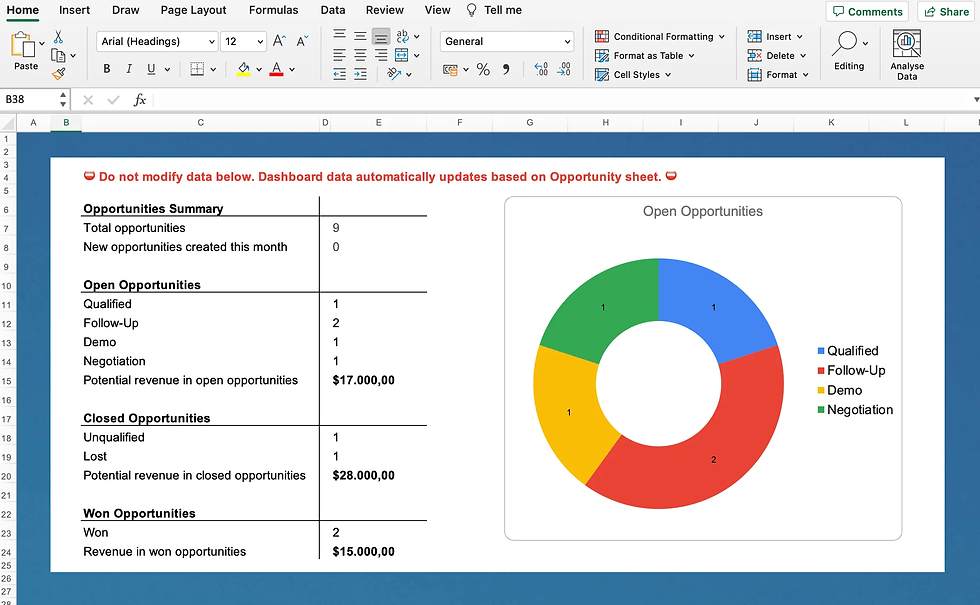





Comments